Disclosure: This post may contain affiliate links. I earn a small commission when you click a link and make a purchase. Thanks for supporting SewingSociety.com!
If you already own a sewing machine and a serger, an embroidery machine is the next piece of equipment you need. It helps you add all sorts of designs to your sewing projects. You can monogram towels, put designs on onesies and shirts, embellish jackets, or even repair ripped jeans.
Embroidery machines are expensive, so you’re right to do lots of research before making the investment. Depending on your budget, you might not be able to get everything you want. Let me walk you through the four most important features to look for in an embroidery machine so you can make the best choice for you.
5”x7” Embroidery Field or Larger
My embroidery machine only has a 4”x4” embroidery field. If I could go back and do it again, I’d make sure to get an embroidery machine with a larger embroidery area. I now think a 5”x7” embroidery field should be your minimum. This size makes it easier to monogram items without constantly rehooping. Of course, an even bigger embroidery field is better!
If you can afford to get an embroidery machine with an 8”x14” embroidery field, do it! You’ll never need anything bigger. The problem is that most embroidery machines that have that large of an embroidery field cost upwards of $7,000. You can find a nice 5″x7″ embroidery machine for around $1,000.
USB Port for Importing Embroidery Designs
Embroidery machine manufacturers use built-in fonts and embroidery designs as selling features. However, it doesn’t really matter how many designs come preprogrammed on your embroidery machine because you can download thousands more. It’s more important to look for an embroidery machine that takes a USB stick for transferring embroidery designs from your computer to your embroidery machine. This is something you’ll want to watch for if you’re buying a used or refurbished embroidery machine.
It’s a hassle setting up your embroidery machine next to your computer so you can transfer designs to your machine with a cord. Embroidery cards are also a pain. That’s why you want an embroidery machine that supports a USB flash drive, or Bluetooth.
Built-In Embroidery Designs and Software
Built-in embroidery designs and fonts are more of a bonus than a must-have feature. I already mentioned that you can download thousands of designs for your embroidery machine. It’s nice to have some preprogrammed designs and fonts on your machine to get you started, but it’s easy to get more.
When you’re ready for new embroidery designs, just make sure that the embroidery design you want comes in the file type you need for your embroidery machine. Every embroidery machine brand uses a different file type. For example, Brother embroidery machines take .PES files. However, most of the designs you can buy come in multiple formats.
Most embroidery designs are not free, but you can buy collections for cheap. If you’re more ambitious and want to create embroidery designs from scratch, there is software to help you do that, too.
Keep in mind that if you want to sell the things you embroider, it’s best to get some software and create your own embroidery designs so you don’t have to worry about copyright infringement. A lawsuit is the last thing you need when you’re trying to start an embroidery business.
Warranty and Customer Support
Embroidery machines are an investment. You wouldn’t want to buy one without a warranty or service agreement. Make sure that the embroidery machine you choose comes with the support you need.
If you’re new to machine embroidery, it’s also helpful to find an authorized dealer that offers classes with the purchase of a new embroidery machine. You can learn everything you need on YouTube, but hands-on classes are sometimes beneficial. Of course, you’ll have to pay a premium at a dealer.
Top-brand embroidery machines can easily cost upwards of $5,000. However, there are plenty of affordable embroidery machines on the market that are perfect for home use. The Brother SE1900 is a good choice if you’re looking for the best bang for your buck. It has a 5”x7” embroidery field, USB port for transferring designs, and it comes with a plethora of accessories. Singer also offers some good entry-level embroidery machines in an affordable price range.
Share this post on Pinterest!

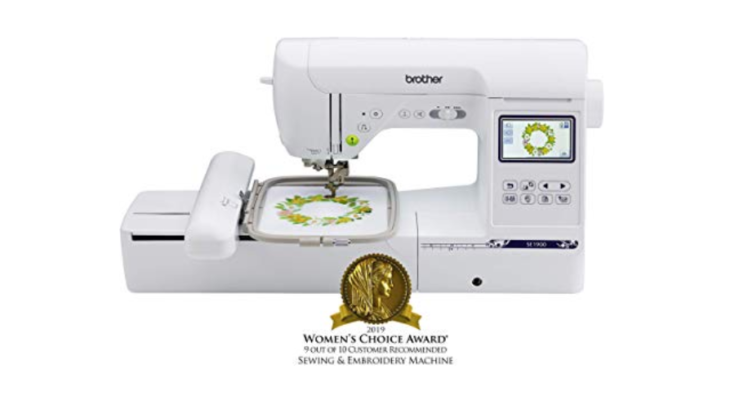





One Comment on “4 Important Features to Look for in an Embroidery Machine”